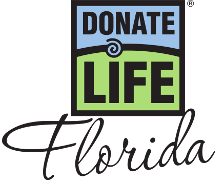If you enrolled online, the screen that confirms your registration displays your unique registration ID and password. If you enrolled via the tax collector or driver license office, your driver license number acts as your registration ID number. At any time, you may visit the registry website, click on Update My Donor Profile, enter your login information, and then check the box to remove your name from the Registry. If you enrolled on the Joshua Abbott Organ and Tissue Donor Registry at the tax collector or driver license office and wish to cancel your registration, you need to (1) remove your name from the Registry and (2) remove the donor designation from your driver license or ID card.
First, visit the Registry website, click on Update My Donor Profile, enter your login information, and check the box to remove your name from the Registry. At some point, you will also need to visit a tax collector office to purchase a new driver license without the organ donor designation. Verification of donor designation is only done through the registry database. Be sure to tell your family and friends your decision about organ donation. If anything does happen to you, your family members will be asked about your wishes. If you try to access your record, and it cannot be found, please allow time for the information to transfer. If after seven days you are still unable to access your donor profile, please contact Donate Life Florida at info@donatelifeflorida.org.